PMTA Commands

In this article we are presenting most useful PMTA (PowerMTA) command that we use on daily basis. As you know PowerMTA is a commercial Mail Transfer Agent (MTA) software that enables high-volume, high-performance email delivery and management for businesses and organizations.
PowerMTA offers more reliable, scalable, and flexible sending than any other MTA. PowerMTA is an enterprise-grade email message transfer agent (MTA) for sending high-volume, business-critical email.
It is important to be able to use it efficiently. It is easy to create snippets in the sidebar using iTerm terminal. Give it a try. it helps a lot.

Ok so here are the commands:
Show mail queue:
pmta show queue
pmta show topqueuesShow domains to which mails are being sent
pmta show domains
pmta show topdomainsShow status of Traffic, Connections and Queues
pmta show statusShow jobs
pmta show jobsStart and Stop PMTA
pmtawatch --start pmta
pmtawatch --stop pmtaShow status of Virtual MTAs
pmta show vmtasShow status of registration with PowerMTA Management Console
pmta show registrationShow settings
pmta show settings domainShow license information of PMTA
pmta show licenseShow PowerMTA version
pmta show version
pmtad --version
pmtastats --version
pmtaacct2xml --versionShow Date, OS, OS version, OS architecture, Kernel version
pmtashowstacks --versionExecutables:
/usr/sbin/pmta - PowerMTA main executable
/usr/sbin/pmtaacct2xml - PowerMTA accounting file to XML converter
/usr/sbin/pmtaacctfind - PowerMTA account finder
/usr/sbin/pmtad - PowerMTA daemon
/usr/sbin/pmtagetfile - Allows writing files generated by appendtofile into new files
/usr/sbin/pmtahttpd - PowerMTA web monitor
/usr/sbin/pmtakeytool - PowerMTA key tool
/usr/sbin/pmtasendfile - Allows sending files with/without acknowledgment
/usr/sbin/pmtashowstacks - Shows PowerMTA stack trace if GDB or GNU Project Debugger is installed
/usr/sbin/pmtastats - PowerMTA statistics program
/usr/sbin/pmtawatch - PowerMTA daemon monitor
/opt/pmta/api/pipe/appendtofile - Pipe API application that appends messages to a file
/opt/pmta/api/pipe/newfile - Pipe API application that writes each message to a separate new fileService files:
/etc/init.d/pmta - PowerMTA ESMTP mailer
/etc/init.d/pmtahttp - PowerMTA web monitorPID files:
/var/run/pmta.pid - PowerMTA PID
/var/run/pmtahttp.pid - PowerMTA web monitor PIDPorts
Port 25 => pmtad daemon listens on this port
Port 2304 => pmtahttpd daemon listens on this portLock file
/var/lock/subsys/pmtaMail spool directory
/var/spool/pmta/Certificate file used by PowerMTA web monitor
/var/lib/pmta/webmon.pemLicense file
/etc/pmta/licenseConfiguration files
/etc/pmta/config - Main configuration file
/etc/pmta/config-defaults - Configuration defaults for PowerMTA. This file is read before reading the main configuration file
/etc/pmta/habeas.sample - Contains sample Habeas headers (http://google.com/search?q=Habeas+headers+in+mail)
/etc/pmta/lsof - Contains settings invoked by PowerMTA if it runs out of file descriptors
/etc/pmta/mkcrashlog - Contains settings that formats the PowerMTA crash logLog files
/var/log/pmta/log - PowerMTA mail log file
/var/log/pmta/pmtahttp.log - PowerMTA web monitor log file
/var/log/pmta/pmta.log - PowerMTA main log file
/var/log/pmta/acct-bounced.csv - Details of bounced mails in CSV format
/var/log/pmta/acct-delivered.csv - Details of delivered mails in CSV format
/var/log/pmta/acct-recieved.csv - Details of received mails in CSV format
/var/log/pmta/totalBounced.csv - Details of total bounced mails in CSV format
/var/log/pmta/oldBounced.csv - Old details of all bounced mails in CSV format
/var/log/pmta/oldDelivered.csv - Old details of all delivered mails in CSV format
/var/log/pmta/oldRecieved.csv - Old details of all received mails in CSV format
(optional) /opt/pmta/pmta-acct-old-bounced - Old details of all bounced mails in CSV format
(optional) /opt/pmta/pmta-acct-old-delivered - Old details of all delivered mails in CSV format
(optional) /opt/pmta/pmta-acct-old-recieved - Old details of all received mails in CSV format
(syntax) /var/log/pmta/acct-YYYY-MM-DD-0000.csv - Archived details of mails in CSV format
(syntax) /var/log/pmta/acct-bounced-YYYY-MM-DD-0000.csv - Archived details of bounced mails in CSV format
(syntax) /var/log/pmta/acct-delivered-YYYY-MM-DD-0000.csv - Archived details of delivered mails in CSV format
(syntax) /var/log/pmta/acct-recieved-YYYY-MM-DD-0000.csv - Archived details of received mails in CSV format
(syntax) /var/log/pmta/totalBounced-YYYY-MM-DD-0000.csv - Archived details of total bounced mails in CSV formatPowerMTA is used by businesses and organizations to send large volumes of emails, such as marketing campaigns, transactional emails, and newsletters.
The software allows for the management of multiple IPs and domains and provides detailed reporting and analytics for monitoring email delivery and performance. PowerMTA provides advanced features such as automatic bounce processing, email list hygiene, and real-time monitoring, which helps to improve the deliverability of emails and prevent them from being marked as spam.
It also allows for the integration of third-party tools such as email marketing platforms, CRMs and analytics software, which enables businesses to automate and streamline their email campaigns. Additionally, PowerMTA can be configured to comply with various spam regulations like DMARC, SPF, and DKIM.


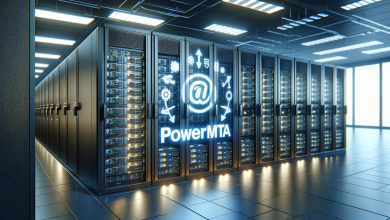

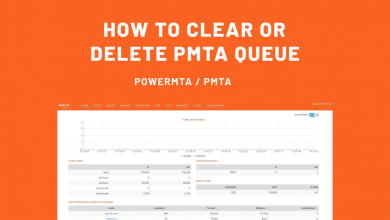
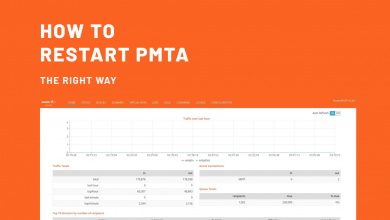
I am currently writing a paper that is very related to your content. I read your article and I have some questions. I would like to ask you. Can you answer me?