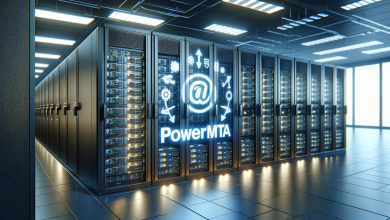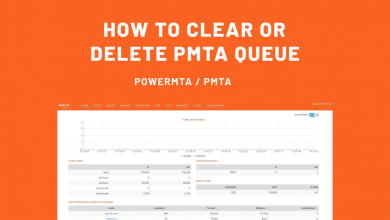PMTA
PowerMTA (PMTA) Log Trace
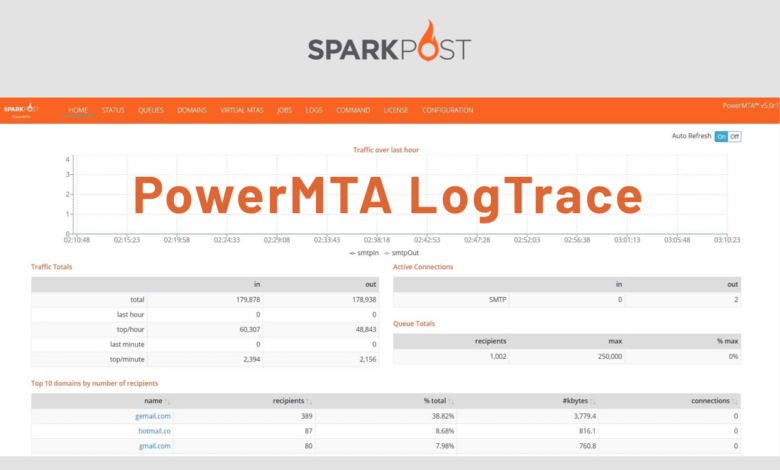
Here is a simple way how you can set up a trace for one of the files located in the LOGS tab.
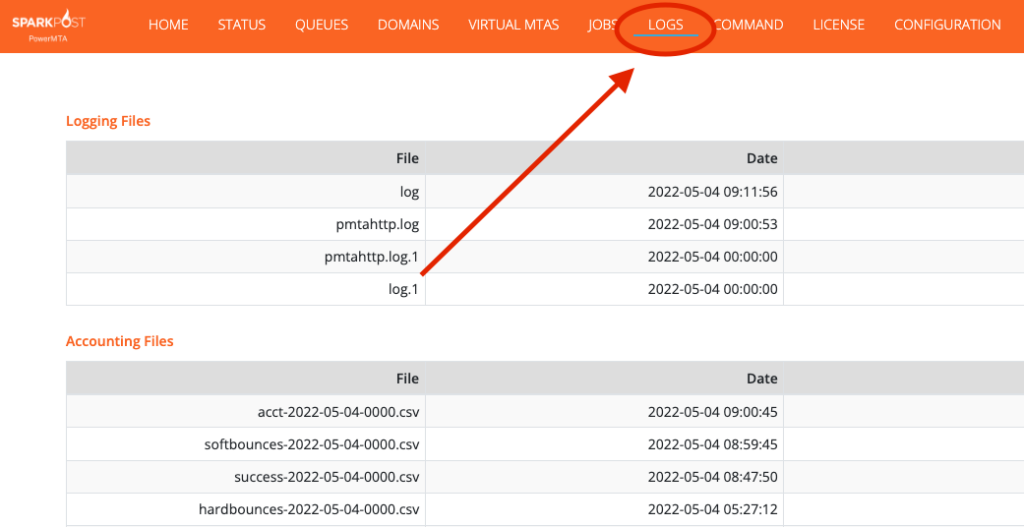
First, lets navigate to /pmta/ folder:
cd /var/log/pmta/ Now lets see what files are present in this folder:
ls -la 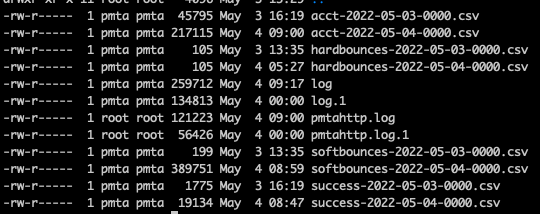
Now lets add a trace by using tail -f
tail -f acct-2022-03-29-0000.csv
#or
tail -f /var/log/pmta/acct-2022-03-29-0000.csv
tail -f /var/log/pmta/acct-2022-03-30-0000.csv
tail -f acct-2022-04-11-0000.csv
You will get output in your terminal window. It will populate 10 records at a time and will refresh them every 5-10 seconds