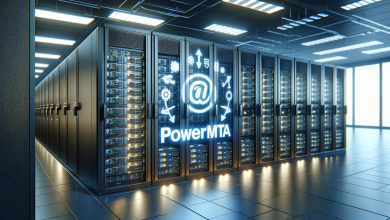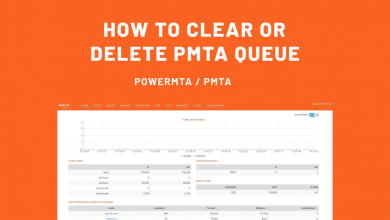PMTA
How to set timezone on PowerMTA?
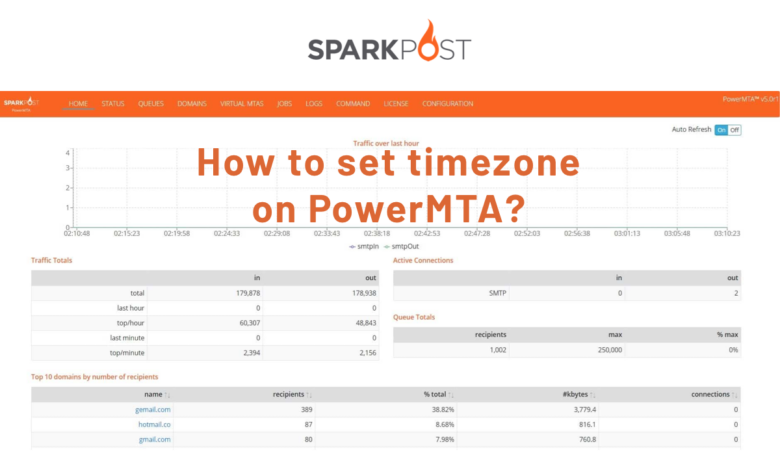
We will look into how easily set timezone on PowerMTA. To do it, just follow these simple steps.
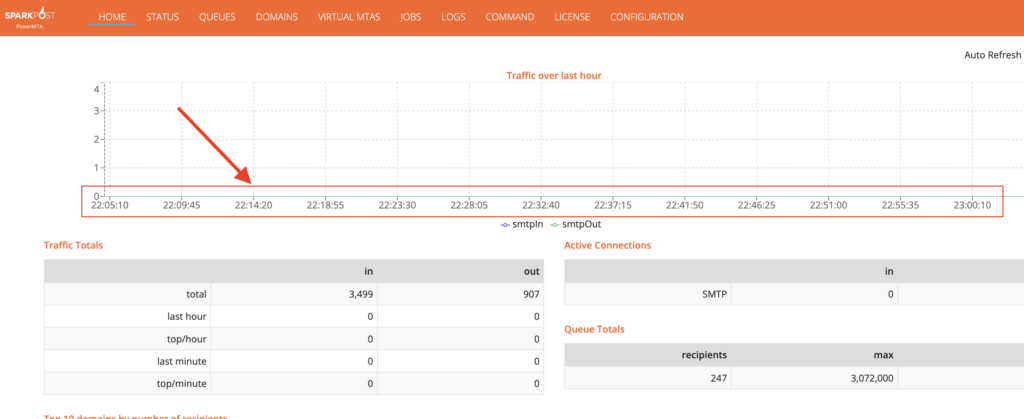
First, let’s find out what timezone is currently installed on PowerMTA. To do it type command “timedatectl” in your terminal.
timedatectlYou should get following response:
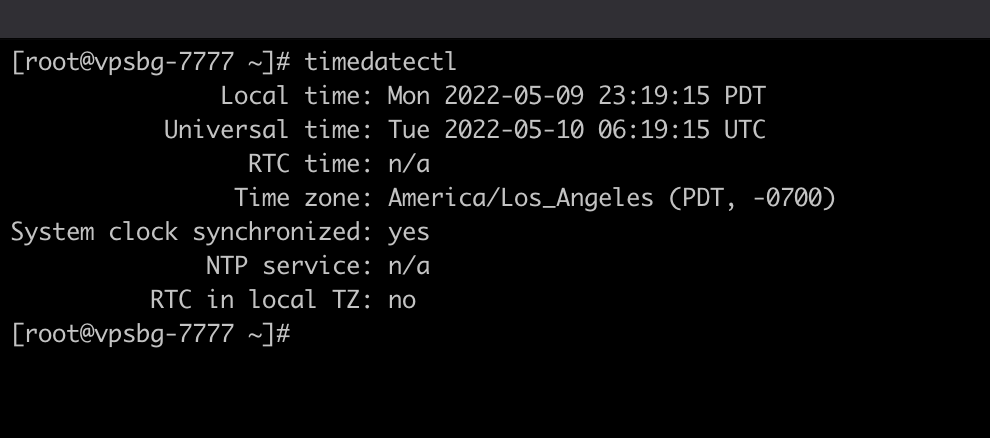
Now you know that your current timezone is set to America/Los_Angeles. Now lets set desired timezone using this command:
sudo timedatectl set-timezone America/ChicagoThere are many timezones available to use. See the list.
Next we will sync PMTA to the current timezone.
hwclock --systohcAn finally we restart PowerMTA
service pmta restartHere you go! Now you have synced your PMTA to your timezone.