PMTA
-
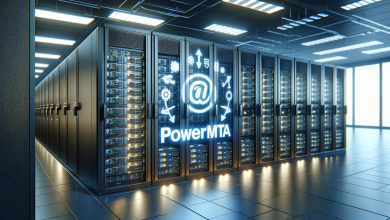
PowerMTA Configuration
In the ever-evolving landscape of email marketing, the efficiency of your email delivery system is paramount. This is where PowerMTA,…
Read More » -

How to remove the received:from the header in PMTA?
To remove the received (received: from) header entry in PMTA, do the following:First, open your PMTA config file located at:…
Read More » -

PMTA Commands
In this article we are presenting most useful PMTA (PowerMTA) command that we use on daily basis. As you know…
Read More » -
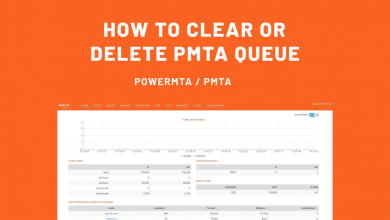
How to Clear or Delete PMTA Queue
PowerMTA provides more reliable, scalable, and flexible sending than any other MTA. Sending high-volume, business-critical email is made easy with PowerMTA,…
Read More » -
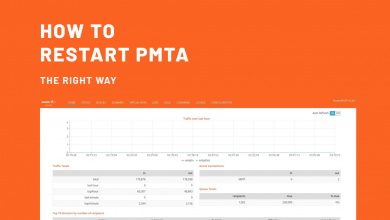
How to restart PMTA the right way?
PowerMTA is a high-volume, business-critical email message transfer agent (MTA). You can run PowerMTA on your own server or in…
Read More » -
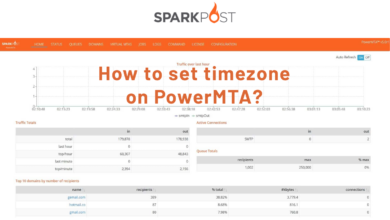
How to set timezone on PowerMTA?
We will look into how easily set timezone on PowerMTA. To do it, just follow these simple steps. First, let’s…
Read More » -
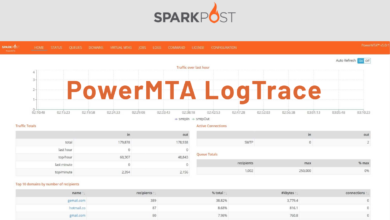
PowerMTA (PMTA) Log Trace
Here is a simple way how you can set up a trace for one of the files located in the…
Read More »
